Setup Linux¶
Your Computer¶
What is Your Computer?¶
Your computer is the thing you are reading and typing on :) You should know a few things about it before we go much further.
Why do I need my Computer?¶
Starting development work requires at least a passing familiarity with what is happening inside your machine, what software is installed, and where to look next for help!
Get information about your computer!¶
Figure out your OS and version
sudo privilege is pretty helpful
Check to see that you have at least 1 Gb of disk space left.
Start up a terminal. You can find the Terminal application at Applications/Accessories/Terminal, or it may already be on your menu bar. In your terminal:
$ uname -a
Verify It Works!¶
Know your OS and version number? Good!
Command Line Interface¶
What is a Command Line Interface (CLI)?¶
A command line interface (CLI) is way of interacting with a computer by typing commands. DOS is an example of a command line interface.
Why do I need a Command Line Interface (CLI)?¶
Many development tools don’t have graphic user interfaces–they only have command line interfaces.
Get a Command Line Interface (CLI)!¶
- Linux comes with a command line interface included!
- The program used to access the CLI is often called a “terminal”.
Verify It Works!¶
Start up a terminal. You can find the Terminal application at Applications/Accessories/Terminal, or it may already be on your menu bar. In your terminal:
$ bash --version
gedit¶
What is gedit?¶
gedit is a cross-platform, syntax-highlighting text editor.
Why do I need gedit?¶
To write your code in! Word is a fine program, but it is not a text editor.
Get gedit!¶
Gedit is probably installed on your machine already.
- Ubuntu/Debian: https://help.ubuntu.com/community/gedit and follow the instructions
- Redhat: yum install gedit
- Build form source: http://ftp.gnome.org/pub/GNOME/sources/gedit/2.30/gedit-2.30.2.tar.gz
Verify It Works!¶
After installing, start gedit up by clicking on its icon, typing gedit from your cli or the like.
Suggested configuration:
In the preferences window
view, turn on:
- display line numbers
- display right margin
- highlight matching bracket
- highlight current line
editor:
- change tab with to 4
- check the box to insert spaces instead of tabs
font & colors:
- choose a good monospace editor font
- choose a color scheme (Gregg likes Cobalt)
plugins
- checkupdate
- code comment
- drawspaces
- filebrowser
- indentlines
- python console
Once you are satified, restart gedit. If it looks similar to the screenshot below, you are done!
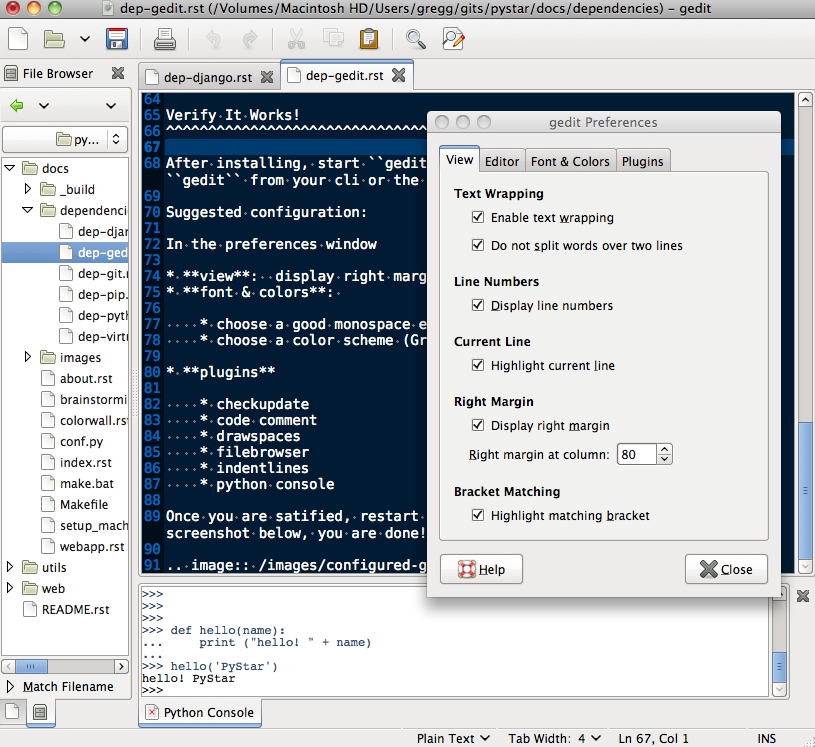
python¶
What is python?¶
Python is a general purpose, dynamically-typed, strongly-typed, interpreted computer programming language.
Why do I need python?¶
Well, this is a Python progammming workshop!
Get python!¶
Linux comes with Python installed!
Verify It Works!¶
Start up a terminal. You can find the Terminal application at Applications/Accessories/Terminal, or it may already be on your menu bar.
Test your Python install at the command prompt. Type python and hit enter. You should see something like:
Python 2.5.2 (r252:60911, Jan 24 2010, 17:44:40) [GCC 4.3.2] on linux2 Type "help", "copyright", "credits" or "license" for more information. >>>
To exit the Python prompt, type exit() and press Enter. This will take you back to the Terminal command prompt.

